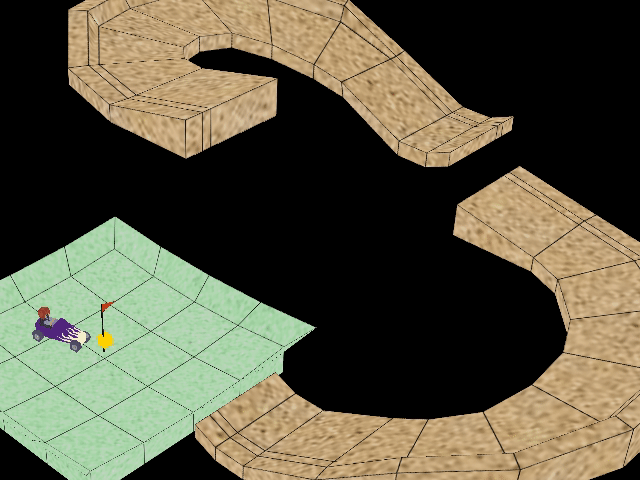|
|
||
|---|---|---|
| concept/photoshop2019 | ||
| examples-and-screenshots | ||
| models | ||
| sound | ||
| textures | ||
| .gitignore | ||
| LICENSE | ||
| README.md | ||
| logo.png | ||
README.md
Art for the Spooky Game Jam entry
Models
You can find the project files for the models in the models in directories corresponding to the software used.
Maya
Models created with Autodesk Maya 2019 are located in models/maya2019.
Blender
Models created with Blender 2.8x are located in models/blender280.
References
References for modeling work are located in models/references.
Exports
bcos
Meshes for rendering and for collision checking are exported using the blender bcos exporter for Blender 2.8x, and are located in models/exports/bcos.
The files are using the ecos engine data format, bcos, and since the game engine differentiate asset loaders by file extension a letter has been added to the file extension differentiate between meshes for rendering and for collision checking.
- bcosm are meshes for rendering.
- bcosp are meshes for collision checking; p as in physics.
Wavefront obj
Some models have also been exported into obj-files with accompanying mtl-files, as a clean intermediary format between Autodesk Maya and Blender.
Textures
Gimp
Textures created with Gimp 2.8x are located in textures/gimp280.
Photoshop
Textures created with Photoshop CC 2019 are located in textures/photoshop2019.
References
References for texture work are located in textures/references.
Exports
Located in textures/exports,
These are the textures ready for use by the game engine as well as Blender and Maya for rendering.
Examples and screenshots
The directory examples-and-screenshots contains a collection of art related to- or exported during the development.